Currently the only way to overclock the cpu is with the latest freeware version of setfsb.
Open the program and select this pll from the dropdown menu: ICS9LPR427AGLF
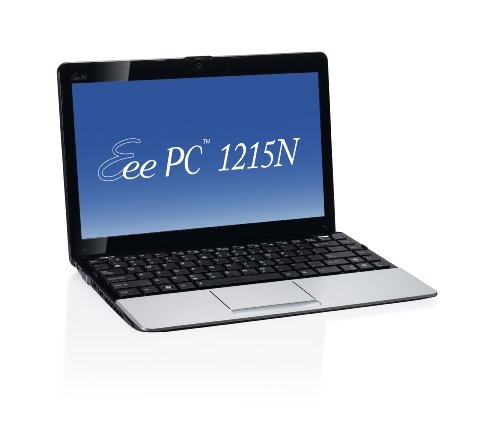
The values reported don't match the fsb or pcie speeds but you can keep tabs on that with cpuz.
Then use the biggest slider bar or the incremental arrows next to it to increase the fsb.
Note: The highest STABLE i have been able to get is 2.2ghz (slider at 561 and fsb set at 123mhz, the actual fsb as read in cpuz is 246mhz).
Any higher and i will start getting program errors and eventually bsod.
If you want to make the overclock apply upon startup then do the following:
If you create a shortcut to setfsb then go into properties an where it says 'target' you should see the location of setfsb.
Then you add the following
C:\Users\Joe\Downloads\setfsb_2_2_134_98\setfsb.exe -w1 -s123
Adding - w1 sets the duration before the overclock is applied and s123 is the setting for the fsb.
If you put this shortcut in the startup folder on the start menu then it will load with windows every time.
HOWEVER make sure you've got it set up correctly before you put it in the startup folder otherwise you'll have to safemode it to delete it.
GPU
To overclock the Ion you can use nvidia system tools.
I have successfully overclocked the ion to the clocks of the 310m (they're basically the same card) but it wasn't stable.
Note: If you overclock too much you won't necessarily get a driver crash like on other gpu's. The ion seems to just downclock itself to 400/400/800 and as such you'll see performance get cut in half.
Setfsb Homepage: http://www13.plala.or.jp/setfsb/
Nvidia System Tools Page: http://www.nvidia.co.uk/object/nvidi...s_6.06_uk.html
WARNING!
This post is purely informative and i in no way accept responsibility for what you do with your machine or any damage that may result from overclocking.
CAUTION!
When overclocking always keep an eye on your temperatures as heat is a component killer.
The only monitoring program i have found that recognises all the components and reports correct temperatures is this;
http://www.cpuid.com/softwares/hwmonitor.html "
- now its me again
Is setFSB REALLY the only way to boost cpu on the 1215n? I know alot of people use OCtuner on the 1201n but I don't know how different its going to be between overclocking the two, any information would be appreciated, thoughts or comments
Open the program and select this pll from the dropdown menu: ICS9LPR427AGLF
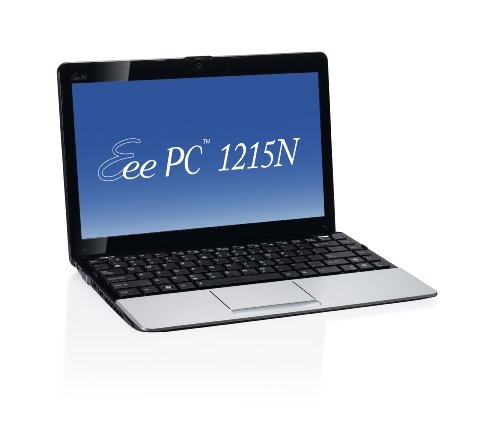
The values reported don't match the fsb or pcie speeds but you can keep tabs on that with cpuz.
Then use the biggest slider bar or the incremental arrows next to it to increase the fsb.
Note: The highest STABLE i have been able to get is 2.2ghz (slider at 561 and fsb set at 123mhz, the actual fsb as read in cpuz is 246mhz).
Any higher and i will start getting program errors and eventually bsod.
If you want to make the overclock apply upon startup then do the following:
If you create a shortcut to setfsb then go into properties an where it says 'target' you should see the location of setfsb.
Then you add the following
C:\Users\Joe\Downloads\setfsb_2_2_134_98\setfsb.exe -w1 -s123
Adding - w1 sets the duration before the overclock is applied and s123 is the setting for the fsb.
If you put this shortcut in the startup folder on the start menu then it will load with windows every time.
HOWEVER make sure you've got it set up correctly before you put it in the startup folder otherwise you'll have to safemode it to delete it.
GPU
To overclock the Ion you can use nvidia system tools.
I have successfully overclocked the ion to the clocks of the 310m (they're basically the same card) but it wasn't stable.
Note: If you overclock too much you won't necessarily get a driver crash like on other gpu's. The ion seems to just downclock itself to 400/400/800 and as such you'll see performance get cut in half.
Setfsb Homepage: http://www13.plala.or.jp/setfsb/
Nvidia System Tools Page: http://www.nvidia.co.uk/object/nvidi...s_6.06_uk.html
WARNING!
This post is purely informative and i in no way accept responsibility for what you do with your machine or any damage that may result from overclocking.
CAUTION!
When overclocking always keep an eye on your temperatures as heat is a component killer.
The only monitoring program i have found that recognises all the components and reports correct temperatures is this;
http://www.cpuid.com/softwares/hwmonitor.html "
- now its me again
Is setFSB REALLY the only way to boost cpu on the 1215n? I know alot of people use OCtuner on the 1201n but I don't know how different its going to be between overclocking the two, any information would be appreciated, thoughts or comments



